Native Stake
This guide will walk you through the process of staking your own tokens.
📋 Prerequisites
Before you begin, ensure that you have completed the following:
- Completed the Set Up the Machine guide.
- Started the prover as outlined in the Run the Prover guide.
- Registered as an operator using the Register with Kalypso guide.
- Requested a stake from Symbiotic as detailed in the Symbiotic Stake guide.
ℹ️ Why: Ensuring all prerequisites are met guarantees that your environment is correctly configured and that your operator is recognized within the Kalypso network, which is essential for staking tokens and receiving proof requests.
🪙 Staking Tokens
Follow these steps to stake your own tokens as an operator:
1. Create .env File
Begin by creating a .env file in the root directory of your project. This file will store the necessary environment variables required for staking tokens.
touch .env
ℹ️ Why: The
.envfile holds sensitive information and configuration settings needed for the staking process. Keeping this information in a separate file enhances security and manageability.
2. Configure Environment Variables
Open the .env file in your preferred text editor and add the following contents:
- mainnet
- beta
- stagenet
You must have STAKING_TOKENS on the Arbitrum One network.
You must have STAKING_TOKENS on the Arbitrum Sepolia network. You can request testnet tokens from the team if you do not have them.
You must have STAKING_TOKENS tokens on the Arbitrum Sepolia network. You can request testnet tokens from the team if you do not have them.
PRIVATE_KEY=<<operator_private_key>>
RPC_URL=<<l2_rpc_url>>
STAKING_AMOUNT=<<amount_of_tokens_to_stake>>
OPERATOR_ADDRESS=<<operator_staking_address>>
⚠️ Ensure All Variables Are Declared:
Please ensure that you have properly configured the following variables in your .env file:
- PRIVATE_KEY: Your operator's private key used to sign transactions. Keep this key secure and do not share it.
- RPC_URL: The RPC URL of the L2 chain.
- STAKING_AMOUNT: The amount of tokens you wish to stake.
- OPERATOR_ADDRESS: The address where tokens will be staked.
| env variable | Notes/Info |
|---|---|
| RPC_URL | Mainnet: Arbitrum One Rpc URL Betanet/Stagenet: Arbitrum Sepolia Rpc URL |
| STAKING_AMOUNT | 1000000000000000000 refers to 1 unit of staking token, since current staking token has 18 decimals. To check the mimumum stake required per job your can hit Read Stake Data on kalypso cli (or) run ./start.sh read-stake in current repo |
ℹ️ Why: Proper configuration of environment variables is crucial for securely interacting with the staking process. These variables ensure that your stake request is authenticated and routed correctly.
3. Request Native Stake
With the .env file configured, execute the following command to request a native stake:
./start.sh native-stake
ℹ️ Why: Running this command initiates the staking process, sending your operator's credentials to the Kalypso network. This step is essential to secure your position and enable proof generation within the ecosystem.
Once the operation is complete, you will start receiving proof requests. The prover terminal will display a status similar to the image below:
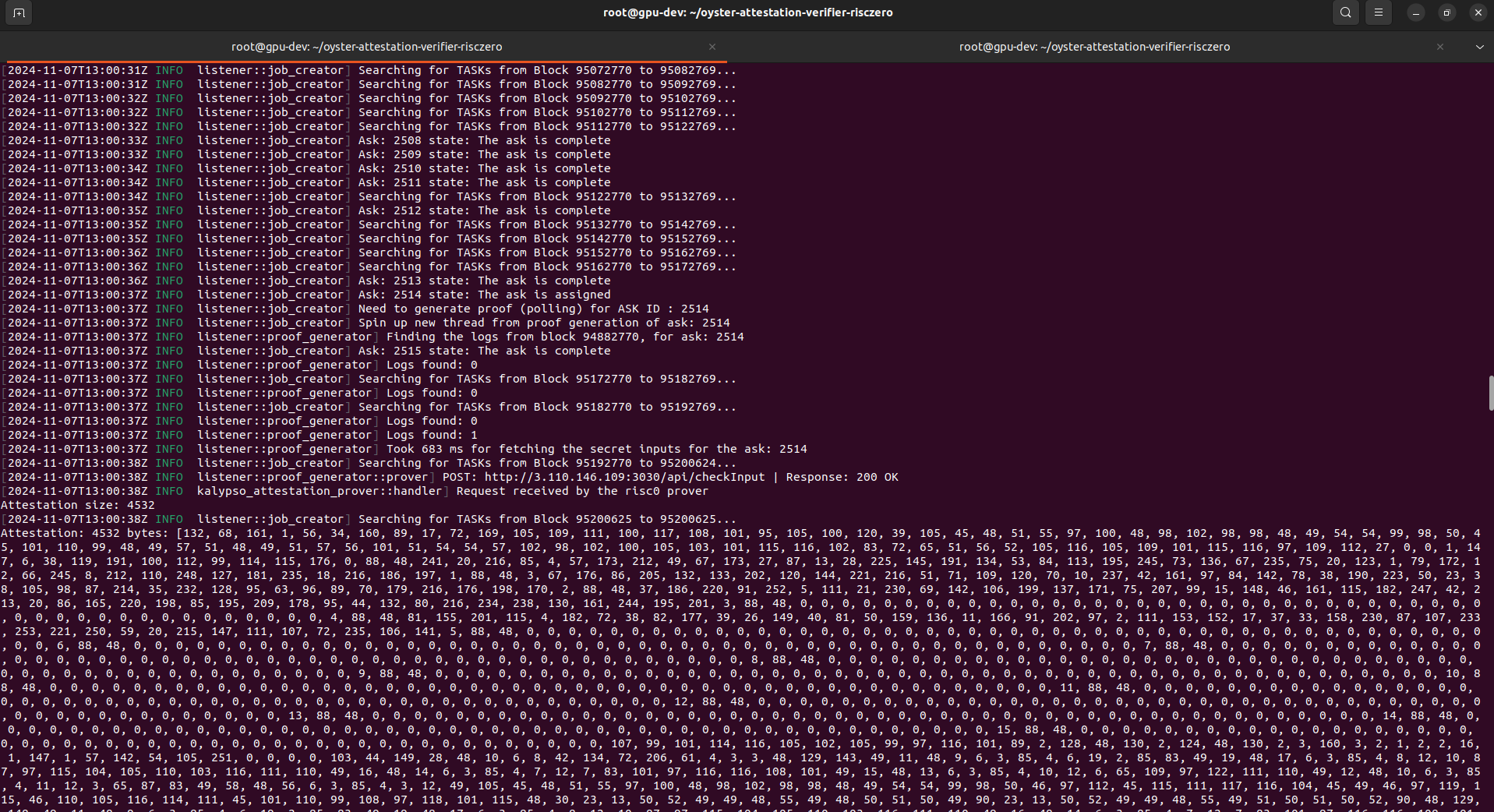
🎁 Rewards
After successfully completing proof requests, you can claim the associated rewards. Follow these steps to claim your rewards:
1. Create .env File
Start by creating a .env file in the root directory of your project. This file will store the necessary environment variables required for claiming rewards.
touch .env
2. Configure Environment Variables
Open the .env file in your preferred text editor and add the following contents:
PRIVATE_KEY=<<operator_private_key>>
RPC_URL=<<l2_rpc_url>>
REWARD_ADDRESS=<<operator_reward_address>>
⚠️ Ensure All Variables Are Declared:
Please ensure that you have properly configured the following variables in your .env file:
- PRIVATE_KEY: Your operator's private key used to sign transactions.
- RPC_URL: The RPC URL of the L2 network.
- REWARD_ADDRESS: The address where the rewards will be transferred from the contract.
| env variable | Notes/Info |
|---|---|
| RPC_URL | Mainnet: Arbitrum One Rpc URL Betanet/Stagenet: Arbitrum Sepolia Rpc URL |
NOTE: you can use any PRIVATE_KEY to flush the reward accrued against REWARD_ADDRESS.
3. Request Claim Reward
With the .env file configured, execute the following command to claim your rewards:
./start.sh claim-rewards
Running this command initiates the reward claiming process, transferring your earned rewards.
📈 Next Steps
Check whether your operator has received stake using read-stake query. Ensure that you have Available Native Stake little more than the Requirement (Native)
With your tokens staked and rewards claimed, you are now fully integrated as a Hardware Operator within the Kalypso ecosystem. To continue maximizing your participation:
- Monitor Performance: Regularly check your prover's performance to ensure optimal operation.
- Engage with the Community: Join our Telegram channel to stay updated and seek assistance.
If you encounter any issues or have questions, feel free to reach out to our Telegram channel for assistance.